Docks
Collection of floating components that provide quick access to essential functions.
Docks float on top of other interface components, ensuring they're always visible and accessible without obstructing the workspace.
Upper Dock
Designed as a control panel for less frequently used settings such as connecting MIDI devices and performance monitoring for real-time feedback on the system’s performance. This helps us stay informed about how the program is affecting our system resources. It also helps me to monitor and optimise performnace as I develop Zyphr.
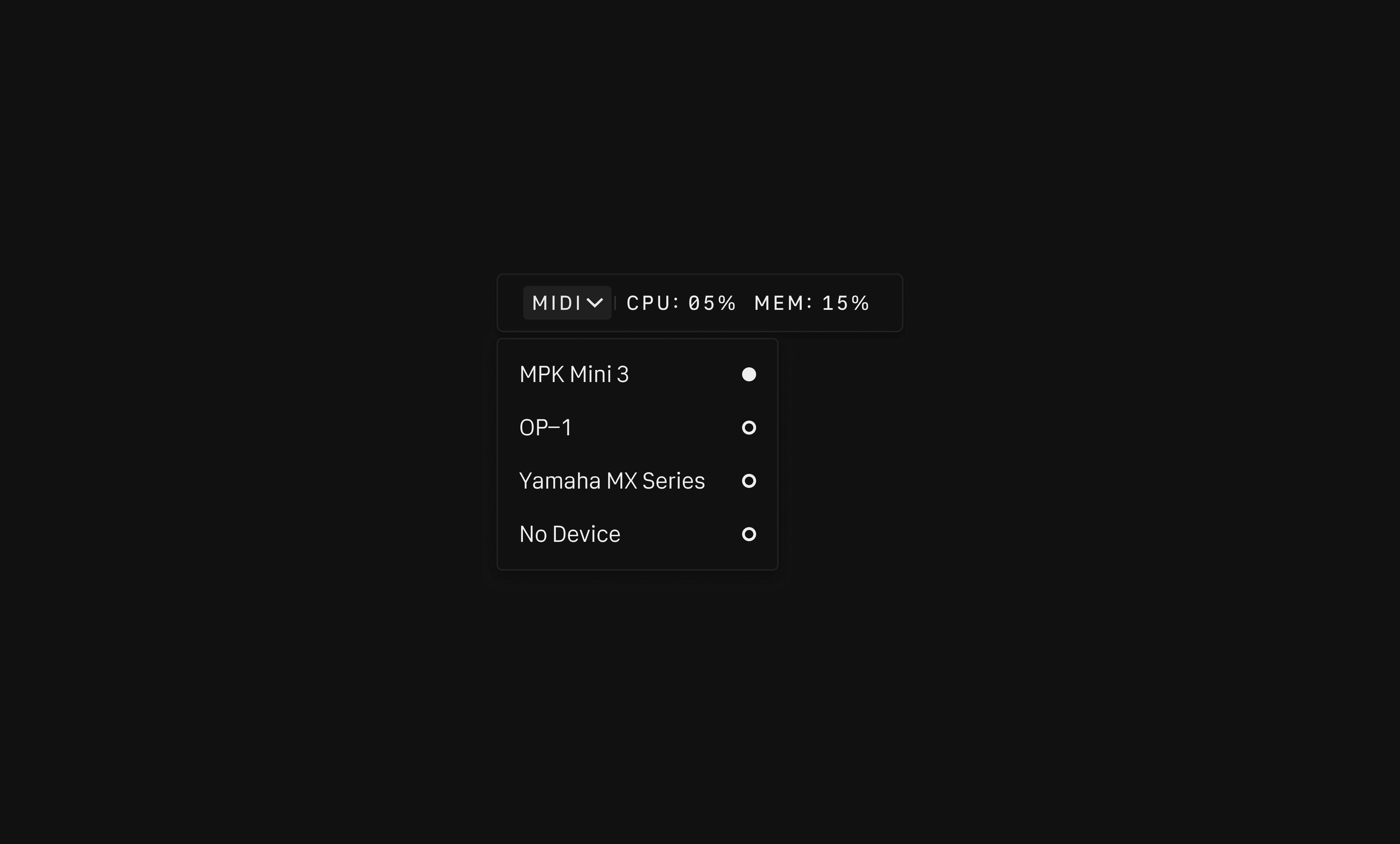
Lower Dock
Positioned at the bottom for easy reach, the lower dock serves as an area for core, frequently used functions such as audio playback and file management like importing and exporting audio files.
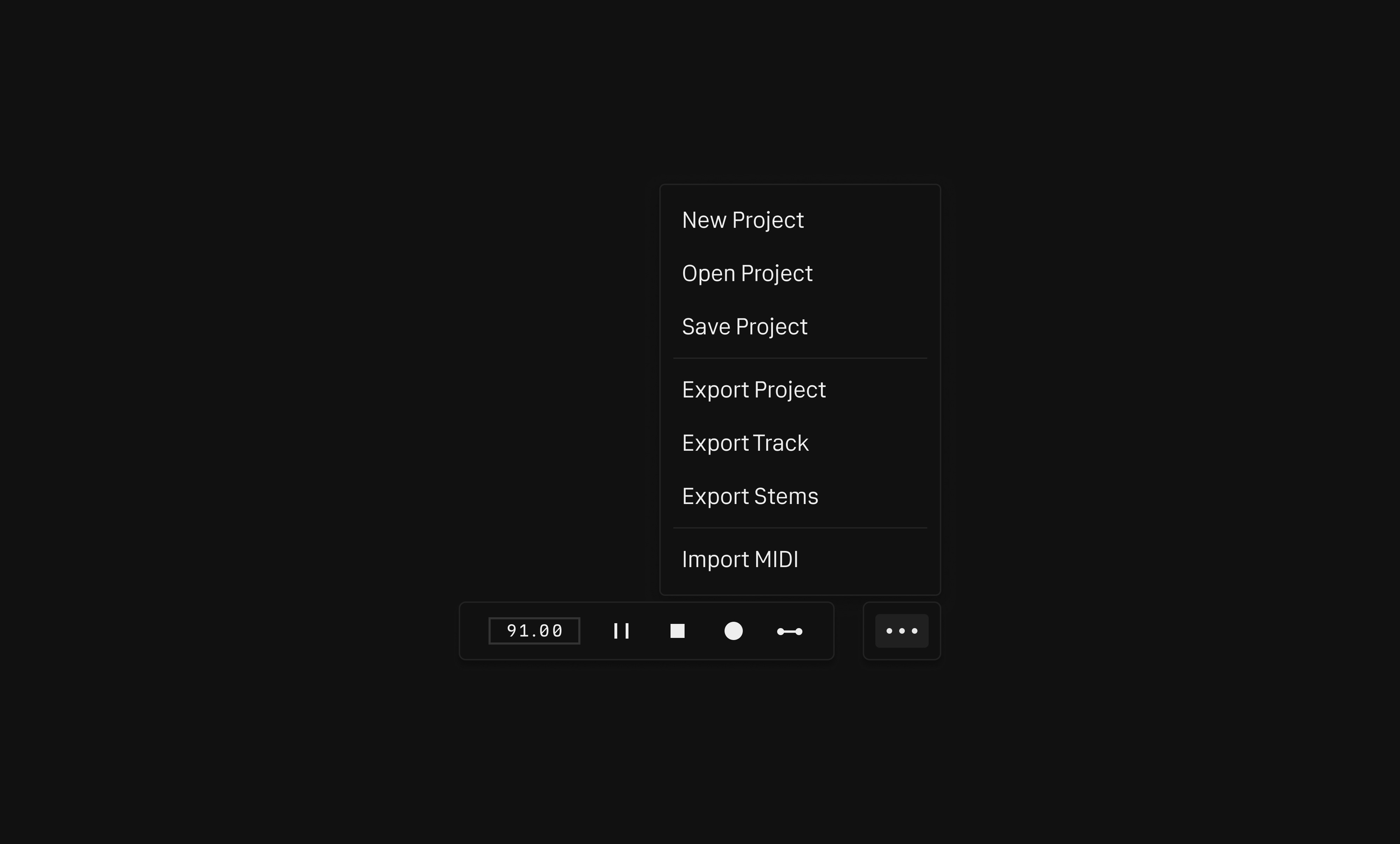
Canvas
The interface underneath the docks is more or less a free canvas. Especially when plugings are added to the core interface in the canvas. We'll learn more about pluggable modules in the plugins section.